How to download statements and letters
In MyService you can generate certain ‘official letters’ for taxation and concession purposes.
The letters and statements available for you in MyService are based on your personal eligibilities and entitlements. The available document types can include:
Note: To find how other correspondence from DVA is delivered to you, on the MyService home page go to ‘Your Information’ and ‘Correspondence’ to check your correspondence preference.
Note: This guide includes images of sample screens. The screens do not contain information about any real DVA clients.
Back to topStep 1 – Select ’Correspondence’
Sign in to MyService.
Select ‘Correspondence’ from your home page.
Note: Your home page might appear a little different from the one shown here. Go to ‘Correspondence’ under ‘Your information’.
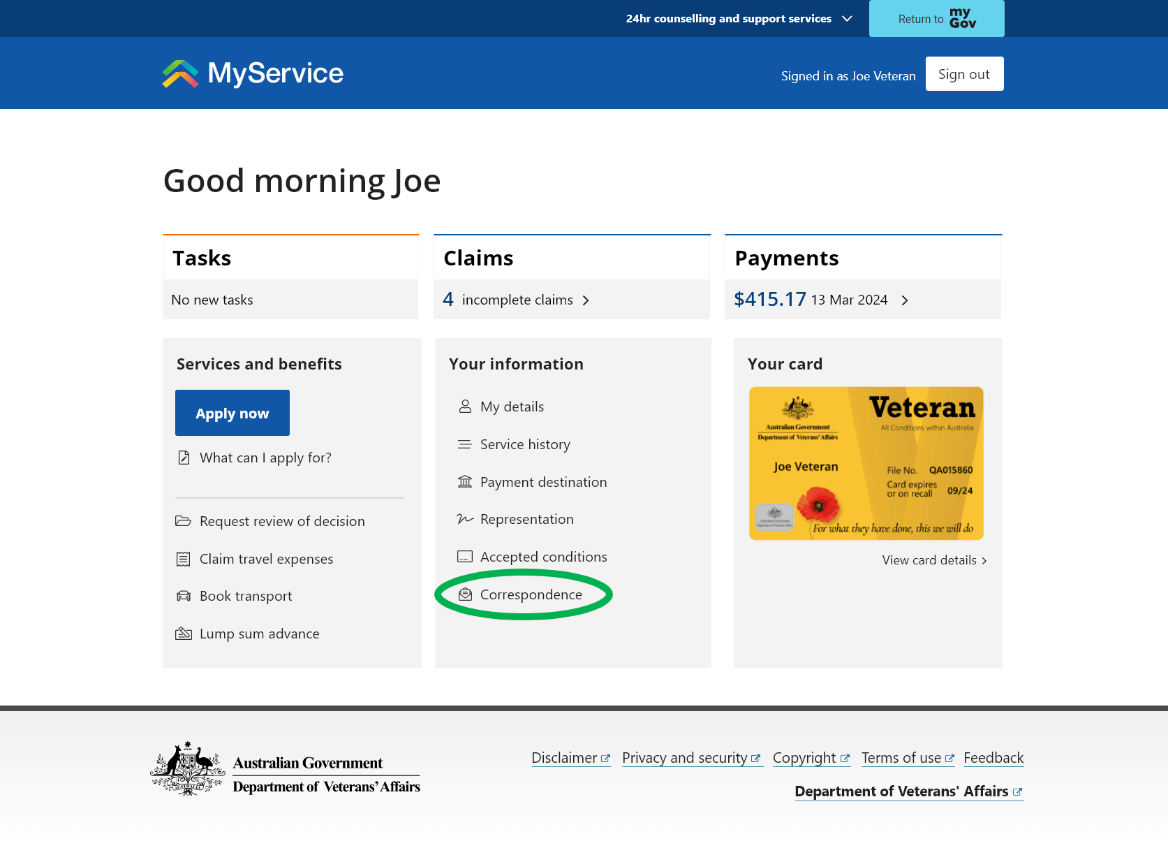
Step 2 – Select ‘Download’ or ‘Post’
On the ‘Correspondence’ screen there will be a section titled ‘Request official letters’.
Note: The letters available for you in MyService are based on your personal eligibilities and entitlements.
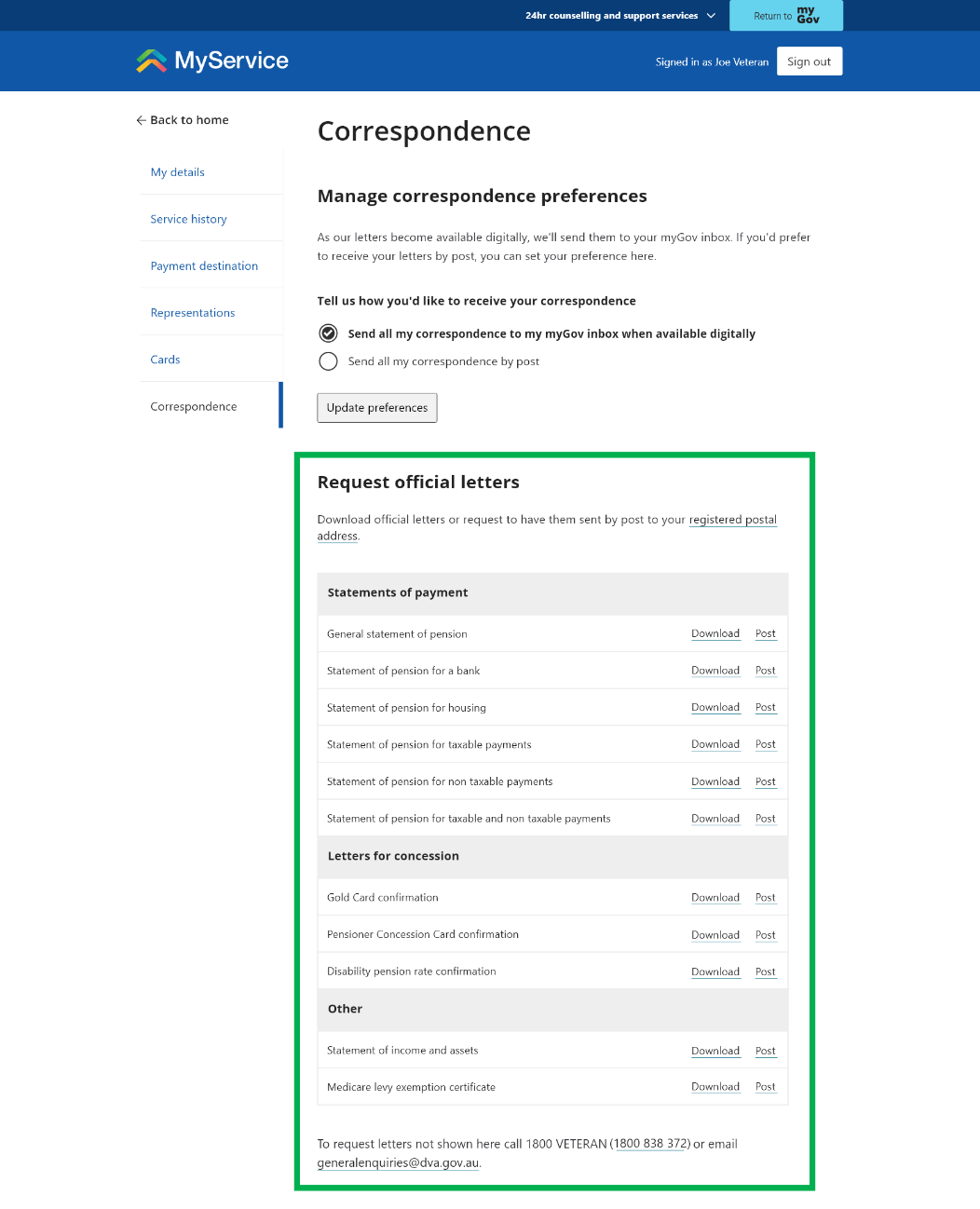
Download a digital copy
Find the document you are looking for and select ‘Download’ to download it in Portable Document Format (PDF) to your device for saving or printing.
Request a physical copy
Otherwise, you can select ‘Post’ to submit a request for us to mail a paper copy of this letter to you through the mail to your postal address.
If selecting the ‘Post’ option, be sure to check your registered postal address is up to date.
To request letters not shown on MyService, call 1800 VETERAN (1800 838 372) or email GeneralEnquiries@dva.gov.au.
Back to top